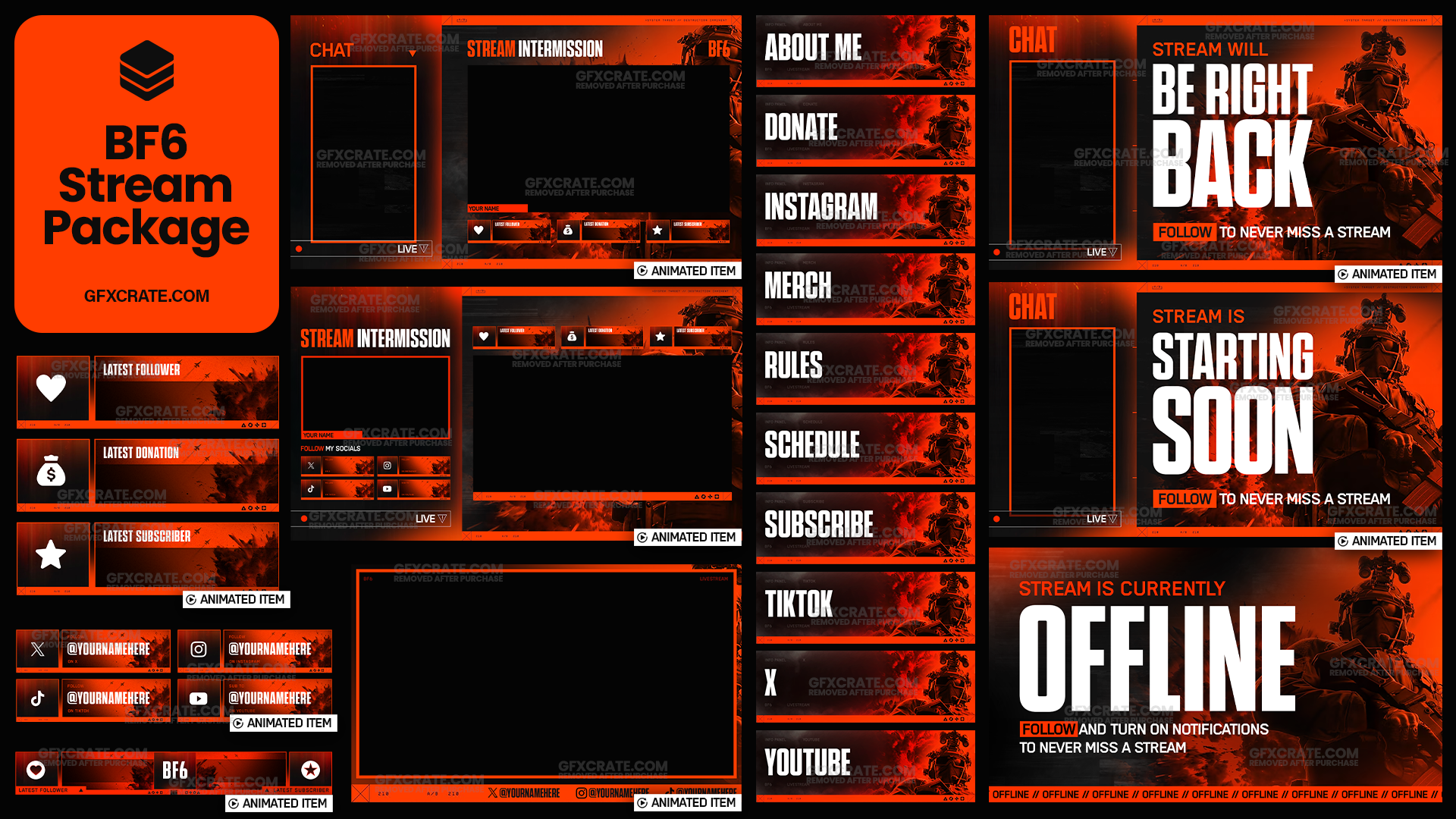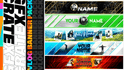Product Description
Take your Photoshop projects to the next level with the Photoshop Adjustment Layers Pack. In it you'll get 30 unique adjustment layers to help upgrade your designs in seconds.
With unique effects designed to boost the colours and contrast of your designs as well as creative effects which give your designs a completely new look, you have the tools to easily take your projects to the next level.
The adjustment layers can be duplicated in to your project in seconds making it super simple to add them to your work!
Take your Photoshop projects to the next level with the Photoshop Adjustment Layers Pack. In it you'll get 30 unique adjustment layers to help upgrade your designs in seconds.
With unique effects designed to boost the colours and contrast of your designs as well as creative effects which give your designs a completely new look, you have the tools to easily take your projects to the next level.
The adjustment layers can be duplicated in to your project in seconds making it super simple to add them to your work!
Photoshop Adjustment Layers Pack - With 30 Unique Effects
- Regular price
- £5.00
- Sale price
- £5.00
- Regular price
-
Fully Editable Items
Instant Downloads


Get EVERY current and future item on GFXCRATE in one purchase with the Everything Club...
£90.00 GBP £1,020.00 GBP

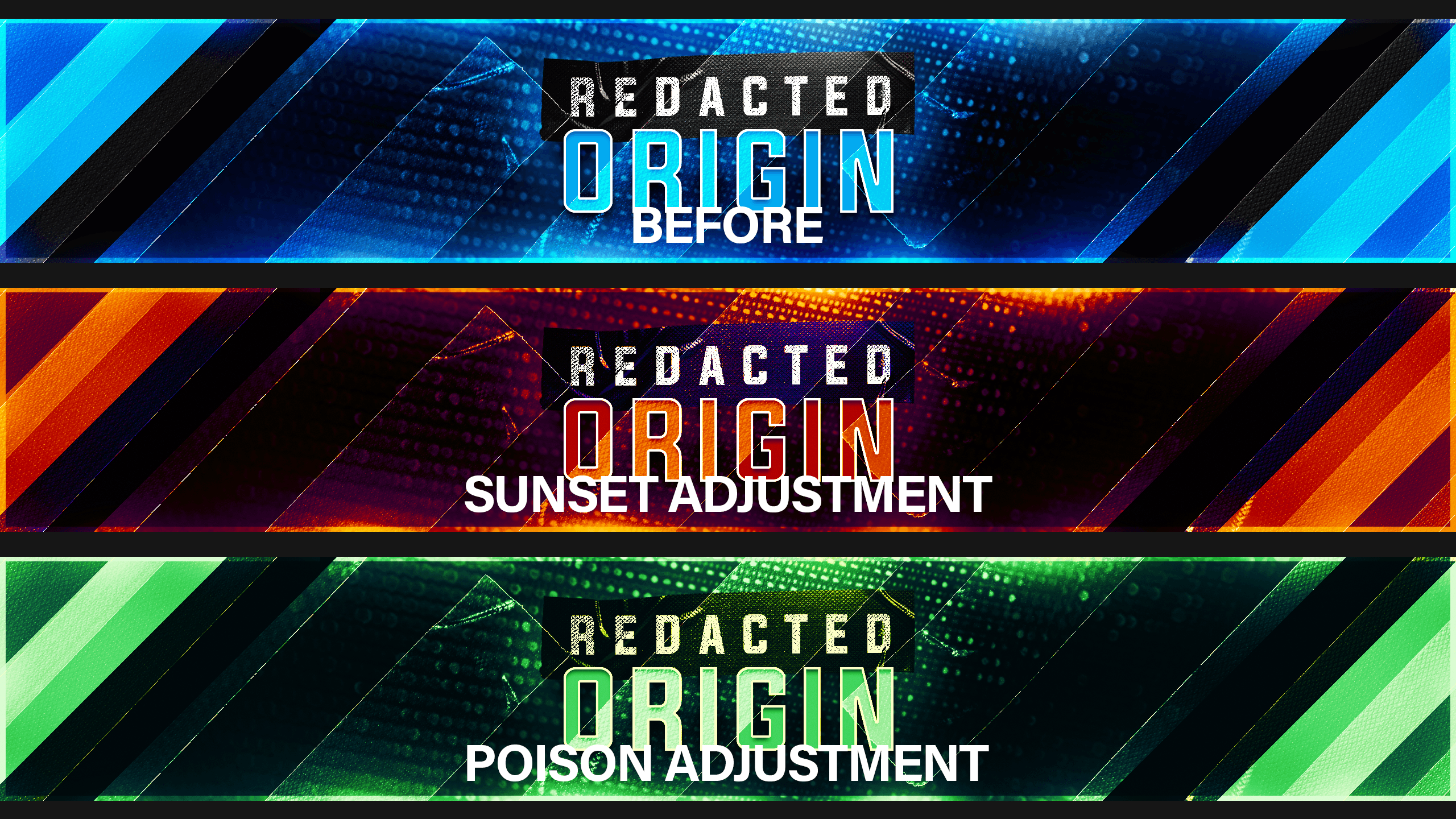

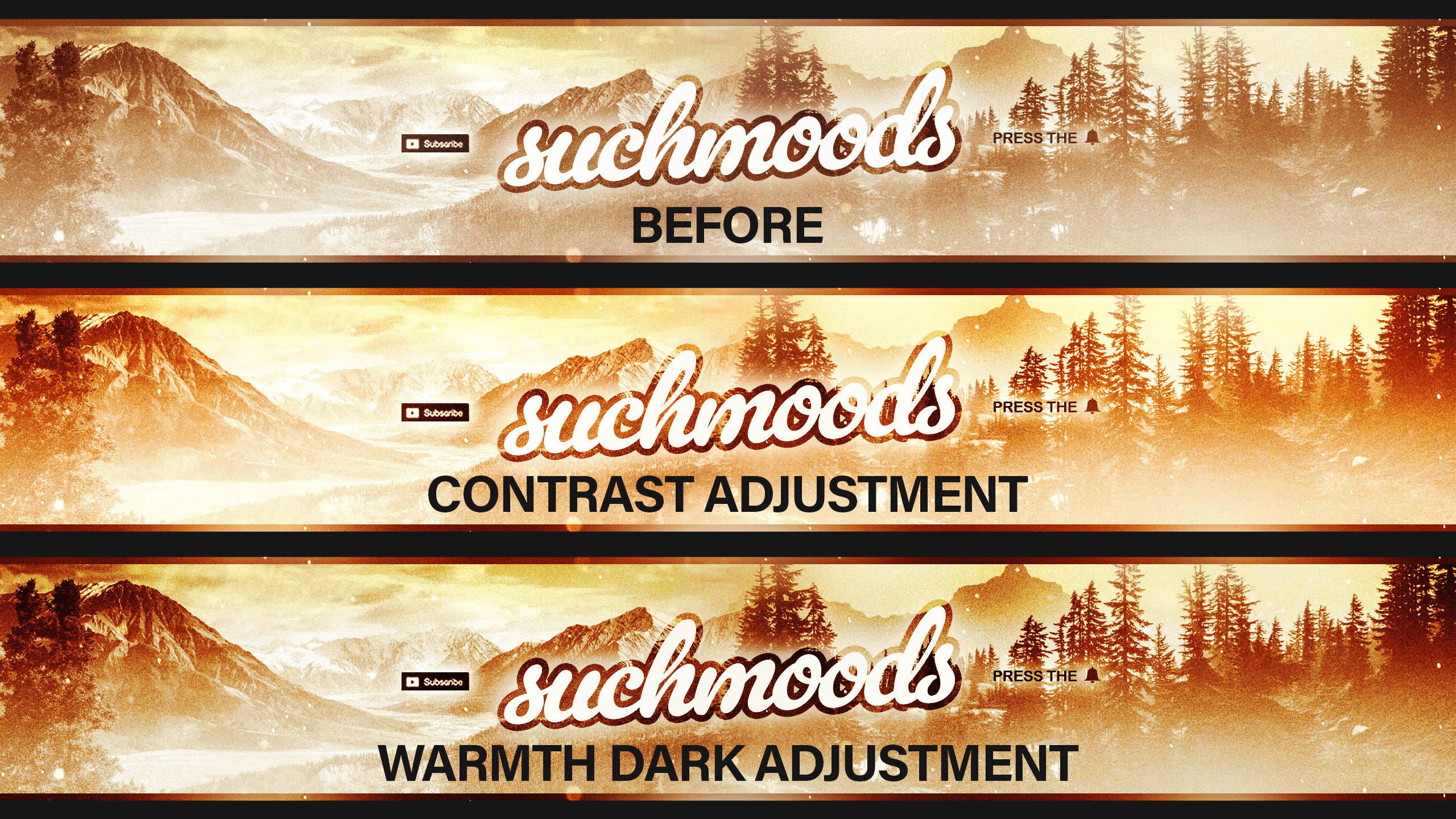
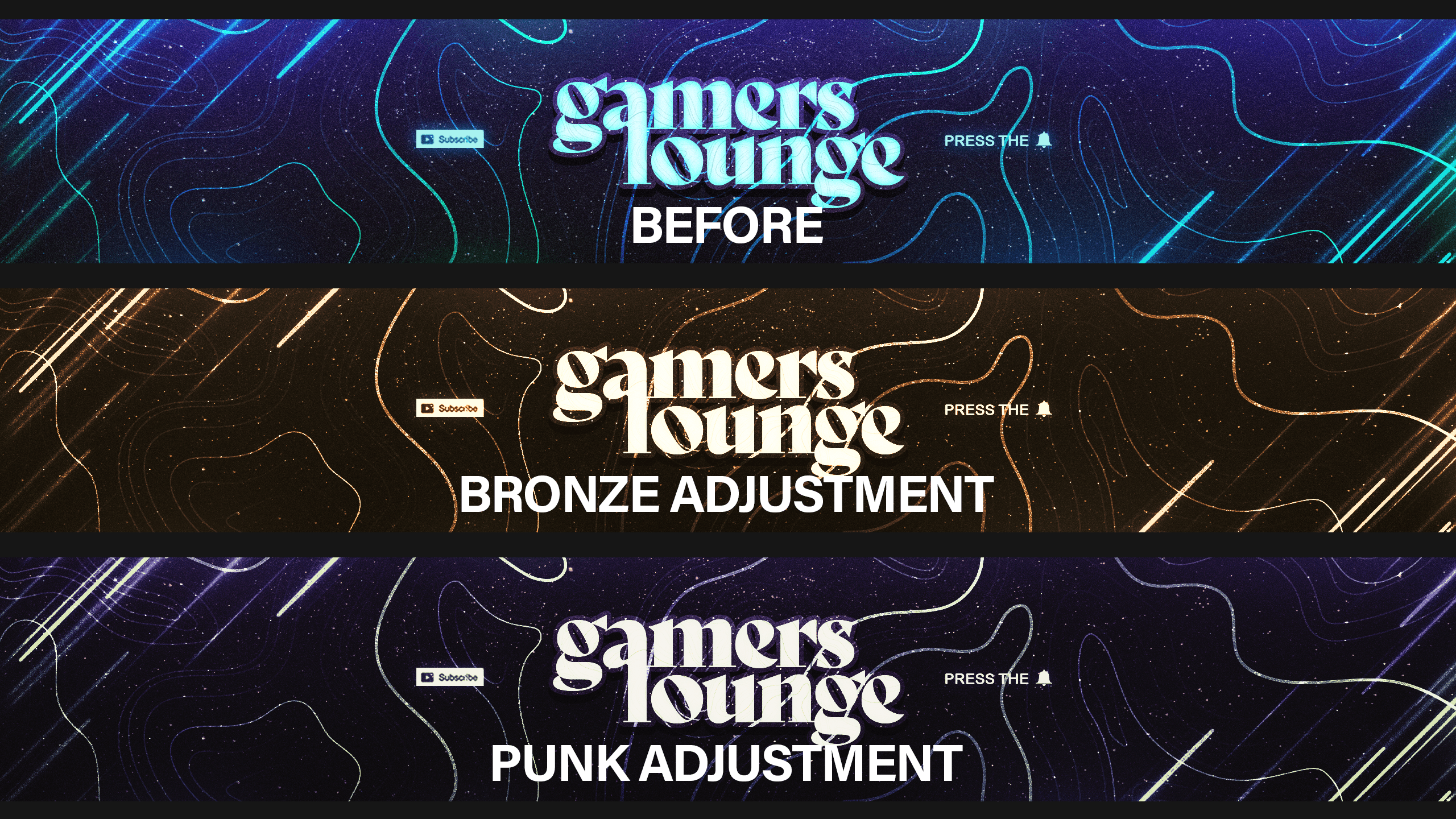
Product Questions
How do I edit the product?
The products can be edited by opening the fully editable .psd files in Adobe Photoshop. There you will have access to change the text, colours, move things around, add extra images/text etc.
How do I receive the product?
You will receive the product via instant downloads, once you complete your purchase you will receive a download link for your files. The link will be on the 'thanks for your order' page and will also be emailed to you for future use. If you purchase whilst logged in you will also be able to access the download links for products you have purchased on your account page under 'my orders'.
What do you mean by 'Fully Editable'?
Fully editable means exactly that, 100% editable. This means that there are no layers locked or flattened within the Photoshop file, all the elements are free to be moved around, removed or altered. The text is also possible to be changed, moved or deleted. You will receive the file exactly how it was when it was created with all of the layers.
What if I don't have Photoshop?
If you don't have Photoshop then the product also includes image files which you can directly upload without the need to edit them. If you want to edit the files you can get a free trial of Photoshop from Adobe in order to edit the files and then simply cancel it if you do not wish to pay for it.
Any More Questions?
Click here to view the full-site FAQ's page.
Other Popular Products
-
FC 24 Animated Livestream Overlay and Branding Pack (for Twitch, YouTube, Kick etc.) (FIFA 24)
 Vendor:GFXCRATE
Vendor:GFXCRATEFC 24 Animated Livestream Overlay and Branding Pack (for Twitch, YouTube, Kick etc.) (FIFA 24)
- Regular price
- £6.00
- Sale price
- £6.00
- Regular price
-
£13.00
-
FC 25 Animated Livestream Overlay and Branding Pack (for Twitch, YouTube, Kick etc.) (FIFA 25)
 Vendor:GFXCRATE
Vendor:GFXCRATEFC 25 Animated Livestream Overlay and Branding Pack (for Twitch, YouTube, Kick etc.) (FIFA 25)
- Regular price
- £10.00
- Sale price
- £10.00
- Regular price
-
£12.00
-
FC26 Animated Livestream Overlay and Branding Pack (for Twitch, YouTube, Kick Stream etc.)
 Vendor:GFXCRATE
Vendor:GFXCRATEFC26 Animated Livestream Overlay and Branding Pack (for Twitch, YouTube, Kick Stream etc.)
- Regular price
- £15.00
- Sale price
- £15.00
- Regular price
-
£18.00
-
FC 25 Animated In Video Graphics Pack (YouTube Outros, Transitions, Popups + more.) (FIFA 25)
 Vendor:GFXCRATE
Vendor:GFXCRATEFC 25 Animated In Video Graphics Pack (YouTube Outros, Transitions, Popups + more.) (FIFA 25)
- Regular price
- £6.00
- Sale price
- £6.00
- Regular price
-
£7.00
-
Black Ops 6 Animated Livestream Overlay and Branding Pack (for Twitch, YouTube, Kick etc.) (Call of Duty BO6)
 Vendor:GFXCRATE
Vendor:GFXCRATEBlack Ops 6 Animated Livestream Overlay and Branding Pack (for Twitch, YouTube, Kick etc.) (Call of Duty BO6)
- Regular price
- £8.00
- Sale price
- £8.00
- Regular price
-
£11.00
-
Rainbow Six Siege Animated Black Ice Livestream Overlay and Branding Pack (for Twitch, YouTube, Kick etc.)
 Vendor:GFXCRATE
Vendor:GFXCRATERainbow Six Siege Animated Black Ice Livestream Overlay and Branding Pack (for Twitch, YouTube, Kick etc.)
- Regular price
- £7.00
- Sale price
- £7.00
- Regular price
-
£10.00
-
Counter Strike Fully Editable YouTube Thumbnails and Assets Ultimate GFX Pack (CS:GO + CS2)
 Vendor:GFXCRATE
Vendor:GFXCRATECounter Strike Fully Editable YouTube Thumbnails and Assets Ultimate GFX Pack (CS:GO + CS2)
- Regular price
- From £6.00
- Sale price
- From £6.00
- Regular price
-
£6.00
-
Marvel Rivals Animated Livestream Overlay and Branding Pack (for Twitch, YouTube, Kick etc.)
 Vendor:GFXCRATE
Vendor:GFXCRATEMarvel Rivals Animated Livestream Overlay and Branding Pack (for Twitch, YouTube, Kick etc.)
- Regular price
- £11.00
- Sale price
- £11.00
- Regular price
-
-
Battlefield 6 (BF6) Animated 4K Livestream Overlay and Branding Pack (for Twitch, YouTube, Kick etc.)
 Vendor:GFXCRATE
Vendor:GFXCRATEBattlefield 6 (BF6) Animated 4K Livestream Overlay and Branding Pack (for Twitch, YouTube, Kick etc.)
- Regular price
- £11.00
- Sale price
- £11.00
- Regular price
-
£12.00