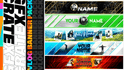In the competitive realm of YouTube, where every detail counts, the background of your thumbnail plays a crucial role in capturing viewers' attention and enticing them to click on your video. The right background can complement your content, convey the mood or theme of your video, and make your thumbnail stand out in a crowded feed. In this article, we'll explore some of the best backgrounds to use in YouTube thumbnails to enhance visual appeal and maximize click-through rates.
1. Solid Colors:
Solid colors are a classic choice for YouTube thumbnails, offering simplicity and versatility. Bold, vibrant colors can grab viewers' attention and create contrast against text and graphics, making your thumbnail pop in search results and recommended feeds. Experiment with different colors to find ones that complement your branding and evoke the desired emotions or themes of your video.
Bold, vibrant colors can grab viewers' attention and create contrast against text and graphics
2. Gradient Backgrounds:
Gradient backgrounds add depth and visual interest to YouTube thumbnails, making them more dynamic and engaging. Gradient overlays can create a sense of movement and dimension, drawing viewers' eyes to the focal point of the thumbnail. Choose colors that blend seamlessly or create striking contrasts for a modern and eye-catching effect.
Gradient overlays can create a sense of movement and dimension, drawing viewers' eyes to the focal point
3. Blurred Backgrounds:
Blurred backgrounds provide a subtle yet effective backdrop for YouTube thumbnails, allowing the main subject or text to stand out while adding a sense of depth and dimension. Blurring the background can help reduce distractions and focus viewers' attention on the essential elements of the thumbnail. Experiment with different levels of blur to achieve the desired effect.
Blurring the background can help reduce distractions and focus viewers' attention on the essential elements of the thumbnail
4. Templates
A good alternative to having to create a full thumbnail from scratch is to use design templates instead, these allow you to edit a file which already has designs in it, allowing you to skip most of the high-skilled tasks required such as making the background and text effects.
Here at GFXCRATE we offer a wide range of thumbnail templates at affordable prices in packs of 9 or 12. Each pack contains fully editable files which you can download instantly after purchase. These templates will allow you to create professional quality thumbnails without the need for lots of time or design skills.
templates will allow you to create professional quality thumbnails without the need for lots of time or design skills
Fully Editable FilesAll files are fully editable in Photoshop.
Instant DownloadsFiles are delivered instantly via email after purchase.
Great Value ProductsGet multiple files at one low price.
5. Textured Backgrounds:
Textured backgrounds add visual interest and personality to YouTube thumbnails, giving them a unique and tactile quality. Textures like wood grain, paper, or fabric can convey a sense of warmth and authenticity, while geometric patterns or abstract textures add a modern and artistic flair. Choose textures that complement your content and enhance the overall aesthetic of your thumbnail.
Choose textures that complement your content and enhance the overall aesthetic of your thumbnail.
6. Photographic Backgrounds:
Photographic backgrounds provide context and context to your thumbnail, helping viewers understand the content of your video at a glance. Use high-quality images or screenshots from your video as background elements to give viewers a preview of what to expect. Ensure the photographic background is relevant to the video's topic and enhances rather than distracts from the thumbnail's message.
Use high-quality images or screenshots from your video as background elements to give viewers a preview of what to expect
7. Branded Backgrounds:
Branded backgrounds feature elements such as logos, patterns, or colors that align with your channel's branding and visual identity. Incorporating branded elements into your thumbnails helps reinforce brand recognition and consistency across your content. Use branded backgrounds strategically to establish a cohesive look and make your thumbnails instantly recognizable to your audience.
Incorporating branded elements into your thumbnails helps reinforce brand recognition
Conclusion:
Choosing the right background for your YouTube thumbnails is essential for capturing viewers' attention and driving clicks to your videos. Whether you opt for solid colors, gradient backgrounds, blurred backgrounds, textured backgrounds, photographic backgrounds, or branded backgrounds, ensure the background complements your content, enhances visual appeal, and aligns with your branding and messaging. Experiment with different backgrounds, colors, and textures to find the perfect combination that makes your thumbnails irresistible and elevates the success of your channel on YouTube.